Quest in September, and Demystifying Satellite Data
View Quest Travels September 2009 in a larger map
In a break from our regular weekly plots, we’ve mapped her entire month to give you a fuller view of how she spent the last few weeks. The big news for Quest in September was, well, not very big at all. She spent nearly all her time in and around Port Hope and Wesleyville. The exception was that on four occasions she ventured west in the vicinity of Clarington. But the great majority of her locations placed her at Port Hope in the wedge of neighborhood streets between Walton Street and Mill Street North/Ontario Street. In fact, she showed up there so often that it would be surprising if she wasn’t spotted by at least one resident (though we haven’t heard of any sightings).
Now that we’re up to date on Quest’s September travels and her data feeds are flowing again, we thought you might benefit from learning a little more about the satellite data we recieve and how it’s interpreted. Basically, we receive an email every evening. It’s sent by the satellite tracking agency at Midnight, Greenwich Mean Time (also known as GMT, or Zulu time, for those in the know). The Eastern Time zone is 5 hours behind GMT, but because we’re currently experiencing Daylight Saving Time, the differential is 4 hours. Thus, we get the emails around 8PM local time here in Rochester.
Each email contains the most recent set of data sent from the transmitter. ARGOS has a constellation of satellites in low-earth polar orbit. That means that the orbit of each satellite takes it over both the north and south poles. The transmitter is set to send a signal each hour, but depending on time of day, weather conditions and the relative positions of the orbiting satellites we may recieve more or fewer transmissions on any given date. Sometimes we get as many as one transmission every hour. Sometimes we get only one or two (or even none) for an entire day. So when we plot Quest’s position we look for the best of the day’s signals.
How do we choose the best? Well, it’s a bit of an art, but for the most part it follows some pretty consistent rules. To see how it works it might be helpful to look at some of the actual tracking data we receive. Here’s a typical example:
59783 Date : 25.08.09 08:11:44 LC : 3 IQ : 66
Lat1 : 43.953N Lon1 : 78.295W Lat2 : 47.255N Lon2 : 95.459W
Nb mes : 005 Nb mes>-120dB : 000 Best level : -131 dB
Pass duration : 362s NOPC : 3
Calcul freq : 401 672154.4 Hz Altitude : 61 m
164 112 02 01
It looks complicated, but it’s not that bad. Let’s break down the data. The transmission begins with the 5-digit number that identifies Quest’s PTT (Platform Transmitter Terminal), followed by the date and time of the transmission. The date format is european, with two digits each for day, month and year separated by periods. So our example above is for the 25th of August, 2009. The time is in 24-hour notation with two digits each for hours, minutes and seconds (8:11 and 44 seconds in our example). The time shown is in GMT, so subtract 5 hours to get Eastern Standard time (subtract 4 for Eastern Daylight Time).
Following the date and time are two more items, the LC (Location Class) and the IQ (Quality Indicator) numbers. The LC and IQ values tell us about the accuracy of the signal. Location Class numbers indicate the accuracy of the transmitted latitude and longitude coordinates. An LC of 3 is the best, indicating that the coordinates are accurate to within 150 meters of the stated position. LC 2 signals are accurate to between 150 and 350 meters, and LC 1 signals are accurate in a radius of 350 to 1000 meters from the stated position. LC values of 0, A, B, or Z also exist, but their accuracy is negligible because the satellites didn’t receive enough signals from the transmitter to generate accurate coordinates.
The IQ value looks like a two-digit number but it’s actually 2 single-digit values, XY. These are fairly technical indicators, but suffice it to say that X can be any digit from 1 to 6, and Y can vary from 1 to 8. Higher numbers are better for both of these values, so the best IQ is 68, but 67, 66, 58 and 57 are also good.
The second line contains the actual coordinates, expressed in standard latitude and longitude notation. We use only the Lat1 and Lon1 values to pinpoint Quest’s location. The Lat2 and Lon2 coordinates are only used for error checking; they don’t correspond to the transmitter’s actual location. To plot the location in Google maps, we just plug in the Lat 1 and Lon1 values.
The next three lines contain diagnostic information that’s used to verify the accuracy of the signal, including the duration of the transmission, received frequency and number of signals received during the satellite pass (more signals means better accuracy, with 4 or more providing the best accuracy). The last line has values for up to four sensors on the PTT. Quest’s transmitter has 2 sensors, so only the first two positions are used. Values for each sensor vary from 0 to 256 (8-bit numbers). Sensor 1 records the internal temperature of the transmitter. It tells us something about the ambient weather conditions. We use a formula to translate the value transmitted by the sensor into an actual reading between 0° and 58° Centigrade. Sensor 2 indicates the voltage in the transmitter’s battery, with the 8-bit number corresponding to a voltage range between 3.2 and 4.2 volts. Sensor data are not sent with every transmission.
Now that you know what the data means, you’re probably wondering how we put it all together. First we look for transmissions with high LC and IQ values. Next we check to see if any of these good quality signals has a temperature reading. Finally, we look for signals at various times of the day (morning, afternoon, evening, night) on different days. We know that time of day has an effect on Quest’s likely behavior, so we try to get a mix of times so that we can see her positions when she’s at rest, during typical hunting times, and so on.
So there you have it, a crash course in satellite telemetry interpretation. Finding a signal that meets all these requirements means that sometimes we trade off one item against another. For instance, we may choose a signal with LC2 over an LC3 signal if the IQ is better, or if the LC2 signal has a temperature reading. If we have a few good signals in the day, we’ll try to choose one that’s at a different time from the day before, and so on. Sometimes our only choice is a relatively poor LC1 transmission. Sometimes we don’t get any good signals for a given day. But overall, plotting positions day by day, we’re able to build up a pretty decent picture of what Quest is doing and where she’s been.

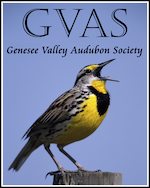

October 9th, 2009 at 11:21 PM
I was checking on Quest’s locations prior to reading the post; all that
data was overwhelming! (I like to check what time she was at a place).
Then to read the post that broke down the data line by line; that was
great!! Thanks so much for taking the time to do that.
October 10th, 2009 at 9:11 AM
Absolutely amazing that all that info can be obtained from that little backpack she wears. Thanks so much for explaining it all.
October 10th, 2009 at 3:14 PM
Its a bit foreign to me, but interesting…thanks, glad she is doing well.
October 10th, 2009 at 8:57 PM
Thanks Jess!
Interesting to learn how it’s done.
October 11th, 2009 at 1:38 AM
Great to see Quest back online. Kudos to all involved ^5! I knew she couldn’t be too far down the list of priorities as she’s still featured on the NYSDEA’s website.
Quest seems to have stayed in Port Hope for the Salmon run. Wonder if she caught one? 🙂
Jess, really interesting. Is the altitude reading equally accurate?
October 12th, 2009 at 3:23 PM
Reading that very detailed description gives one added appreciation for all that you guys do behind the scenes. Thank you for the interesting post, and to all of your hard work!
October 14th, 2009 at 10:40 PM
@chrissy- we’re really not sure. We think the altitude refers to the height of the transmitter (and therefore of Quest herself) when the signal is sent to the satellites, but sometimes the height seems either too high or too low for the circumstances. For instance, we’ve seen altitude readings of 0 meters when she’s over open water; it’s unlikely she was floating on the ocean (though of course we can’t be sure!). Other times we’ve seen altitude readings of several dozen meters or even hundreds of meters when she’s in a residential area late at night; we’d expect her to be sleeping then, not flying around.
We’re not sure how important the altitude data actually is. It would be hard to accurately plot altitude using the frequency doppler shift method that’s employed to fix her location. The ARGOS manual refers to the altitude data being used in the location calculation, in what’s called an “altitude sphere”, so it seems there is some degree of variability built into it. Were Quest equipped with a GPS transmitter we’d probably get more accurate altitude readings (and location readings for that matter). As it is, we don’t make any particular use of that piece of information.
February 22nd, 2011 at 11:48 AM
I haven’t checked in all winter re “Quest’s” travels. I’m wondering what’s happened to her? The last I heard she was hanging out around the Nuclear Power Station near Oshawa on the lakeshore east of Toronto, and that there was a male hanging out with her. Is her transmitter still working? Any news on Quest?