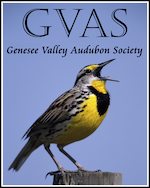Camera Control At Your Fingertips
Thursday, February 10th, 2011With spring approaching it won’t be long before falcons are once again moving in and out of the nest box and hanging around the buildings surrounding Times Square. Today we’re introducing a new feature to the Rochester falconcam that we think you’re really going to enjoy. For a small donation via PayPal or credit/debit card, you can control the PanCam! Control is available in ten-minute blocks, up to a full 30 minutes at a time! We are asking only 50 cents per minute during our trial period. After that, the price will rise to $1.
By using PayPal or credit card, you will be able to take control of the camera in as little as 10 minutes after payment is made. No need to wait days or weeks for a check to clear. After your payment has been registered, you’ll be able to move Camera 1 to any of 21 preset positions and zoom out or in, magnifying the image by up to 21 times normal!
Here’s how it works…
1. After opening a new window in your internet browser, go to our website http://rfalconcam.com and select Control Camera from the CAMERAS tab. Another window will pop up that lets you either log in to take control of the camera or reserve a time to take control.
2. Since this will be your first visit, you will want to click on Reserve time on a camera.
3. When the reservation page is displayed, Click on the Book button.
4. Select a date, start time and end time. The start and end times must be 10, 20, or 30 minutes apart. The green spaces on the calendar are times that are available. Red spaces denote previously reserved slots.
5. Click the Continue button to go to the details page where you can review and modify your reservation. You will also see the total price for your reservation here.
6. Click Continue to go to the Customer Information page. Enter your name and contact information. Your Rfalconcam Forum username is optional, and you don’t need to be a forum member to participate.
7. Click on Continue to go to the confirmation page where you will confirm your reservation. Be sure to click on the Terms & Conditions check box!
8. Click on the Book button to confirm the reservation. Your confirmation code will be displayed. (It will also be emailed to you.) Don’t lose it! You will need it to gain access to the camera.
9. Click on the Pay Now button to pay for your reservation. The PayPal payment page will open in a new window.
10. Follow the directions on the PayPal page. You can pay using your PayPal account, or if you don’t have one, pay using a credit or debit card.
11. Close the PayPal window when you are done.
12. Close the Reserve Camera window.
You will receive a confirmation email which also contains instructions for controlling the camera. Do yourself a favor and READ THE INSTRUCTIONS NOW. They’ll be repeated when you take control of the camera, but by then you’ll be reading during your control time. If you want to avoid paying for the privilege of learning how to move the camera, take advantage of the instructions in the email.
A few minutes before your reservation time arrives:
1. Go to http://rfalconcam.com and select Streaming Video from the CAMERAS tab so you will be able to see where Camera 1 is currently pointed.
2. Select Control Camera from the CAMERAS tab.
3. This time, enter your email address and confirmation code, then click the Take Control button. The clock is ticking, and you’re in control!
4. If you didn’t read the instructions in the confirmation email that you received when you made your reservation, you’ll see them again here. They explain how to control the camera and what to expect. However, it is a good idea to read them in the email before you get to this point because you will be using time that could be spent controlling the camera.
5. When you are ready to control the camera, click on Take control of the camera now.
6. The control panel will appear, and now you can start moving and zooming the camera.
7. When your time is up, the control panel will close and you will be given the option to control the camera again or quit.
We hope you’ll enjoy this exciting new service. If you’ve ever wanted to see what it’s like to to follow a mobile falcon or fledgling in real time, this is your chance! And you can rest easy in the knowledge that all of the proceeds from your camera control time are going to support the Rochester Falconcam operations.